Streamline Your Business with QuickBooks Integration with Salesforce
QuickBooks integration with Salesforce brings together the power of accounting and customer relationship management (CRM) software, enabling businesses to streamline their operations and enhance productivity. In this article, we will explore the benefits of integrating QuickBooks with Salesforce and how it can transform your business processes.
.jpg)
Benefits of QuickBooks Integration with Salesforce
Seamless Data Synchronization: Integrating QuickBooks with Salesforce allows for the automatic synchronization of financial and customer data. This eliminates the need for manual data entry and ensures that both systems are up to date with accurate information.
Efficient Sales and Accounting Processes: With integration in place, sales teams can access customer financial data, such as invoices and sales orders, directly within Salesforce. This comprehensive view enables them to provide personalized and informed service to customers, resulting in improved sales processes.
Enhanced Decision-Making: Integration facilitates real-time access to financial information within Salesforce. This empowers business leaders to make data-driven decisions based on up-to-date financial data, sales trends, and customer insights.
Elimination of Data Duplication and Errors: Manual data entry is prone to errors and duplications. By integrating QuickBooks and Salesforce, data is automatically shared between the two systems, reducing the risk of errors and ensuring data consistency.
Time and Cost Savings: Automation of data transfer and elimination of manual processes save time for employees, enabling them to focus on more value-added tasks. Moreover, with accurate data at their fingertips, businesses can make informed decisions, potentially leading to cost savings and improved profitability.
How to Integrate QuickBooks with Salesforce
Choose a Integration Solution: Several integration tools and apps are available in the market. Research and select a reputable solution that suits your business needs and budget.
Install and Configure the Integration Tool: Follow the tool's instructions to install and configure it. Connect the QuickBooks and Salesforce accounts, and map the data fields you want to synchronize between the two systems.
Define Integration Rules and Processes: Determine how often data should be synced, which objects to synchronize, and any specific rules or filters you want to apply during the integration.
Test and Validate Integration: Before going live, thoroughly test the integration to ensure that data is accurately transferred between QuickBooks and Salesforce. Validate the synchronization of customer information, invoices, and other relevant data.
Train Employees: Provide training to employees on how to use the integrated system effectively. Ensure they understand the benefits, functionalities, and how to access the synchronized data.
Conclusion
Integrating QuickBooks with Salesforce is a game-changer for businesses, offering seamless data synchronization, improved sales and QuickBooks data Services, and better decision-making capabilities. By investing in integration, businesses can unlock the full potential of their financial and customer data, leading to enhanced productivity and growth.
.jpg)
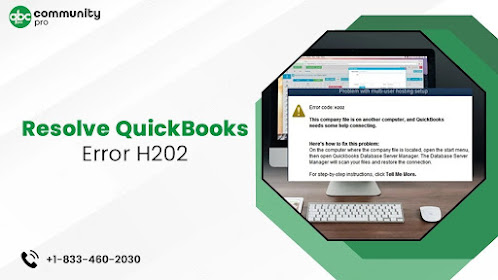.jpg)
.jpg)
Comments
Post a Comment