QuickBooks Data Migration: The Ultimate Guide
If you're a business owner, you know how important it is to keep your financial records up-to-date and organized. And if you're currently using QuickBooks, you're likely familiar with the program's capabilities when it comes to tracking your business's finances. But what happens when you need to migrate your data from one QuickBooks version to another, or to a different accounting program altogether? In this article, we'll take a comprehensive look at QuickBooks data migration, including why you might need to migrate your data, the tools and resources available to help you do so, and some best practices to keep in mind along the way.
What is QuickBooks Data Migration?
QuickBooks data migration refers to the process of transferring your financial data from one version of QuickBooks to another, or from QuickBooks to a different accounting program altogether. This process can be necessary for a variety of reasons, including:
• Upgrading to a newer version of QuickBooks
• Switching from QuickBooks Desktop to QuickBooks Online
• Merging two QuickBooks company files into one
• Moving from QuickBooks to a different accounting program
Regardless of why you need to migrate your data, it's important to do so carefully and accurately to ensure that your financial records remain complete and accurate.
Why Migrate QuickBooks Data?
There could be several reasons why you may need to migrate your QuickBooks data from one file to another. Here are some common scenarios:
• Upgrading to a newer version of QuickBooks
• Consolidating multiple company files
• Merging two companies
• Splitting a company file into multiple files
• Moving from QuickBooks Desktop to QuickBooks Online or vice versa
• Resolving data corruption issues
Planning Your QuickBooks Data Migration
Before you start migrating your QuickBooks data, it's essential to plan the process carefully. Here are some tips to help you plan your data migration:
• Identify the data you want to migrate and the data you want to leave behind
• Determine the data mapping, i.e., how the data from the old file will map to the new file
• Decide on the data migration method, i.e., manual entry, export/import, or third-party tool
• Assign roles and responsibilities to team members involved in the migration process
• Set a realistic timeline and budget for the migration process
Clean up Your Data Before Migration
Cleaning up your QuickBooks data before migration is essential to ensure that you don't carry over any unnecessary or erroneous data to the new file. Here are some steps you can take to clean up your data:
• Delete any unused accounts, items, customers, or vendors
• Merge duplicate accounts, items, customers, or vendors
• Check for and fix any data entry errors or inconsistencies
• Reconcile all accounts and fix any outstanding issues
Back up Your Data
Before you start the migration process, make sure to back up your data to prevent any data loss or corruption. Here's how you can back up your QuickBooks data:
• Go to File > Backup Company > Create Local Backup
• Select Local Backup and click Next
• Choose a location to save the backup file and click Save
• Click OK to start the backup process
How to Migrate Your QuickBooks Data
There are several tools and resources available to help you migrate your QuickBooks data, depending on your specific needs and situation. Here are some of the most common methods:
1. QuickBooks File Manager
The QuickBooks File Manager is a tool that allows you to move your QuickBooks data file from one location to another, or to create a backup copy of your data file. This tool is useful if you need to move your data file to a new computer or external hard drive.
2. QuickBooks Conversion Tool
If you're upgrading from QuickBooks Desktop to QuickBooks Online, or from an older version of QuickBooks to a newer one, you can use the QuickBooks Conversion Tool. This tool will convert your QuickBooks data file to the new format, allowing you to use it in the new version of QuickBooks.
3. Third-Party Migration Services
If you're moving from QuickBooks to a different accounting program, or if you have complex data migration needs, you may want to consider using a third-party migration service. These services specialize in helping businesses migrate their financial data from one program to another, and can often provide a more customized solution than the tools provided by QuickBooks.
Best Practices for QuickBooks Data Migration
Regardless of which method you use to migrate your QuickBooks data, there are some best practices to keep in mind to ensure that the process goes smoothly and your data remains accurate. Here are some tips to follow:
1. Back up your data
Before you begin the data migration process, be sure to create a backup copy of your QuickBooks data file. This will ensure that you have a complete and accurate copy of your financial records in case anything goes wrong during the migration process.
2. Test your data in the new program
After you've migrated your data, be sure to test it thoroughly in the new accounting program to ensure that everything transferred correctly. Look for any discrepancies or errors, and address them promptly to ensure that your financial records remain accurate.
3. Consider hiring a professional
If you have complex data migration needs, or if you're not confident in your ability to migrate your data accurately, consider hiring a professional to help you. A professional accountant or QuickBooks data migration services specialist can ensure that your financial records remain accurate throughout the migration process.
Conclusion
QuickBooks data migration is an essential process for businesses that need to transfer their financial data from one file to another. While it can be a complex and technical process, hiring a QuickBooks data migration services provider can help ensure a smooth and successful migration. By considering factors such as expertise, customization, security, scalability, support, and affordability, you can choose a provider that can meet your specific needs and make the migration process hassle-free. With the right provider, you can rest assured that your financial data is safe and secure and that your business can continue to operate smoothly with minimal downtime.

.jpg)
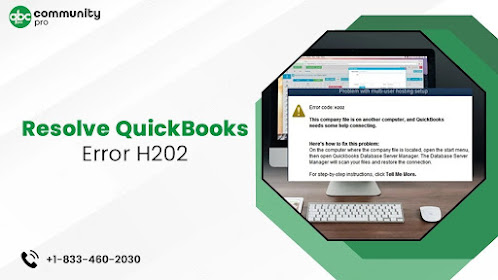.jpg)
.jpg)
Comments
Post a Comment